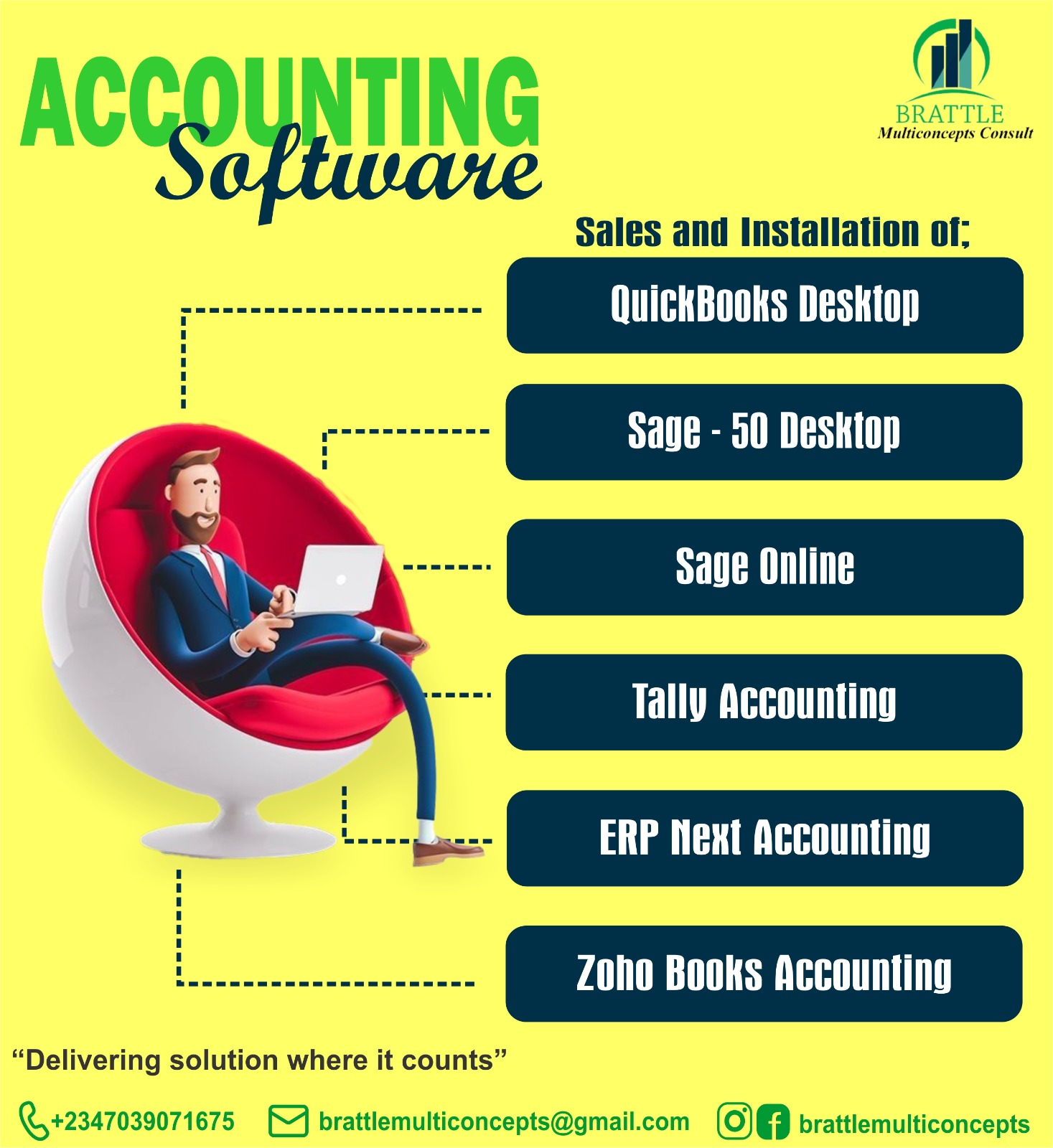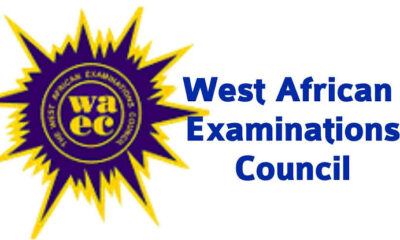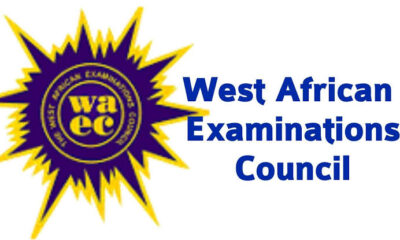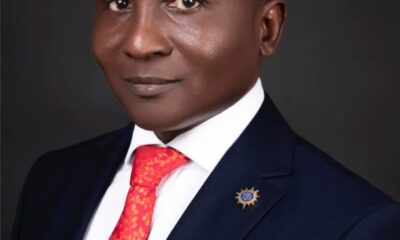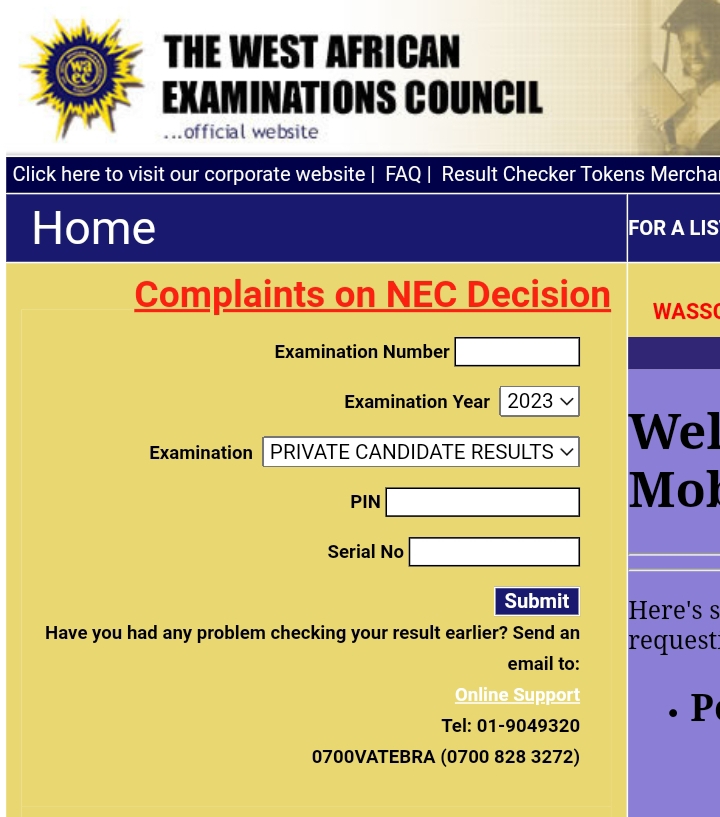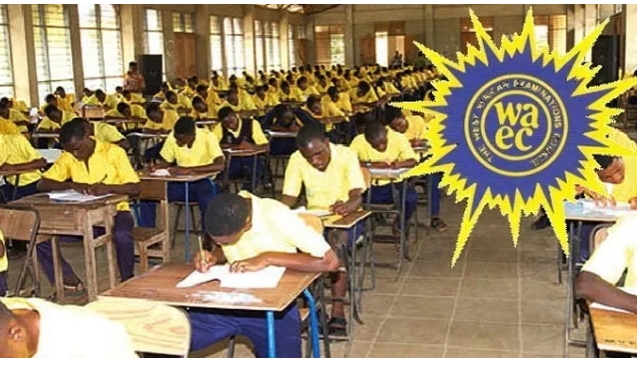Education
5 Simple Ways To Check WAEC-CBT 2024 Results
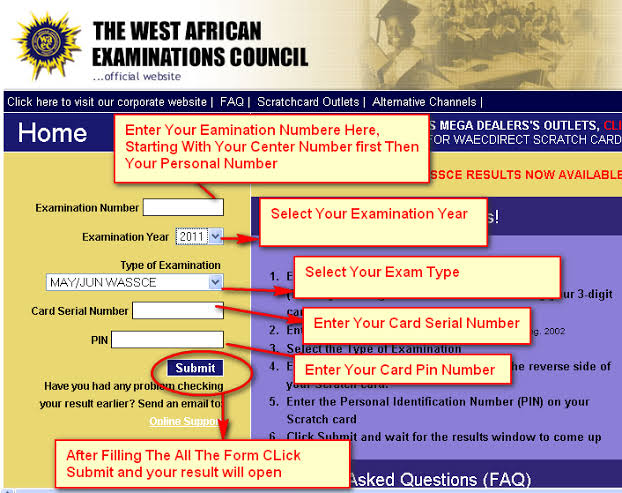
The West African Examinations Council, Nigeria, on Friday, released results of the first-ever Computer-Based West African Senior School Certificate Examination for Private Candidates, 2024–First Series.
A statement by the council revealed that the examination was conducted between Wednesday, January 31 and Saturday, February 17, 2024.
The analysis of candidates’ performance showed that out of the 8,139 candidates that sat the examination, 3,424 candidates representing 42.07 per cent obtained credit and above in a minimum of five subjects (with or without English Language and/or Mathematics).
In this report, we explain to you on how to check the results via SMS and website;
How to check via the website;
To check your WAEC Result, visit www.waecdirect.org and log in. Please note: you may need a WAEC scratch card to check. Follow the procedures below to check your WAEC result for 2024.
1. Login to WAEC Result Checker Website www.waecdirect.org.
2. Enter your Examination Number
3. Select Examination Type e.g May/June
4. Select Exams Year e.g 2024
5. Click on Check Result.
How to check WAEC results with SMS
1. Using your mobile device, Type WAEC*ExamNo*PIN*ExamYear
2. Send to 32327
3. You will receive a message instantly containing your WAEC statement of result.
Please note, only MTN, Glo & Airtel Subscribers can actually check their WAEC Results using this SMS method.
Note: If you did not receive your WAEC result via SMS, kindly repeat this step again.
SMS charges will be applied when checking your WASSCE result using text messages.
How to check via the Website
To check your WAEC Result, visit www.waecdirect.org and log in. Please note: you may need a WAEC scratch card to check. Follow the procedures below to check your WAEC result for 2023.
1. Login to WAEC Result Checker Website www.waecdirect.org.
2. Enter your Examination Number
3. Select Examination Type e.g May/June
4. Select Exams Year e.g 2023
5. Click on Check Result.
-

 Breaking News2 years ago
Breaking News2 years agoBREAKING: CBN Redesigns Naira Notes
-

 Breaking News11 months ago
Breaking News11 months agoBREAKING: Tinubu Considers Temporary Subsidy On Petrol
-

 News2 years ago
News2 years agoDrama As Church Gives Certificate Of Virginity To Ladies After Testing Them (See Photos)
-

 Crime2 years ago
Crime2 years agoUproar As Student Teacher On Teaching Practice Impregnates 24 Girls, Headmistress, Four Female Teachers
-

 Breaking News4 months ago
Breaking News4 months agoJUST IN: Gbajabiamila Dies In UK
-

 Breaking News9 months ago
Breaking News9 months agoBREAKING: Dangote Speaks As BUA Reduces Price Of Cement
-

 Breaking News11 months ago
Breaking News11 months agoFLASH: Govt Declares Monday As Public Holiday
-

 Crime2 years ago
Crime2 years agoJUST IN: Gunmen Storm Osogbo, Kill Man, Daughter Few Hours After His Wife Put To Bed (Photos)