How to Delete Opay Account Permanently in 2024

How to Delete Opay Account Permanently
Opay is a popular mobile payment platform that offers a variety of financial services, including money transfers, bill payments, and more. While many users find Opay convenient, there may come a time when you decide to delete your Opay account permanently. Whether it’s due to security concerns, switching to another service, or simply no longer needing the account, this guide will walk you through the step by step guide on how to delete Opay account permanently.
Before going in-depth, let’s explore some reasons that often warrant account deletion:
Reasons to Delete Your Opay Account
Here are some common reasons:
- Security Concerns: If you suspect that your account has been compromised or you are concerned about the security of your personal information, deleting your account can provide peace of mind.
- Switching Services: You may have found another financial service that better suits your needs and no longer require Opay.
- Inactivity: If you no longer use the Opay app and want to clean up your digital footprint, deleting your account is a good option.
- Privacy: Some users prefer to limit the number of online accounts they have to protect their privacy. Finally, let’s start looking into how to delete Opay account permanently.

How to Delete Opay Account Permanently
Deleting your Opay account permanently involves several steps. Follow these instructions carefully to ensure that your account is deleted successfully.
Step 1: Withdraw Any Remaining Balance
Before you delete your Opay account, make sure to withdraw any remaining balance.
You can transfer the funds to your bank account or use them for payments. This step is crucial because once your account is deleted, you will no longer have access to any remaining funds.
Step 2: Cancel Any Pending Transactions
Ensure that there are no pending transactions in your Opay account. If there are, wait for them to be completed or cancel them if possible. This will prevent any issues during the account deletion process.
Step 3: Contact Opay Customer Support
To delete your Opay account permanently, you need to contact Opay customer support. You can do this through the Opay app or by sending an email to their support team. Here are the steps:
- Open the Opay App: Launch the Opay app on your mobile device.
- Navigate to Support: Go to the support section of the app. This is usually found in the settings menu.
- Send a Request: Send a request to delete your account. Be sure to include your account details and the reason for your request.
Alternatively, you can send an email to Opay’s customer support team. Use the email address associated with your Opay account and clearly state that you want to delete your account permanently. Include your account details and any relevant information.
Step 4: Verify Your Identity
Opay may require you to verify your identity before they can proceed with the account deletion.
This is a security measure to ensure that the request is legitimate. Be prepared to provide any necessary identification documents or information.
Step 5: Confirm Deletion
Once your request has been processed, Opay will confirm the deletion of your account. You may receive a confirmation email or notification within the app. Make sure to keep this confirmation for your records.
Important Considerations
You’ve just learnt how to delete Opay account permanently but here are some important consideration before taking the steps:
Data Deletion
When you delete your Opay account, all your data, including transaction history and personal information, will be permanently deleted. Ensure that you have saved any important information before proceeding with the deletion.
Reopening a Deleted Account
Once your Opay account is deleted, it cannot be reopened. If you decide to use Opay again in the future, you will need to create a new account.
Customer Support Response Time
The time it takes for Opay customer support to process your account deletion request may vary. Be patient and allow a few business days for the process to be completed.
FAQs On How to Delete Your Opay Account
Here are some helpful frequently asked questions on how to delete my Opay account permanently with their respective answers:
Can I Delete My Opay Account Without Email?
No, you need to use the email address associated with your Opay account to request deletion. This is to ensure that the request is legitimate and to protect your account from unauthorized deletion.
What Happens to My Transaction History?
Your transaction history will be permanently deleted along with your account. If you need to keep a record of your transactions, make sure to download or save this information before deleting your account.
Can I Reactivate My Opay Account After Deletion?
No, once your Opay account is deleted, it cannot be reactivated. You will need to create a new account if you wish to use Opay again in the future.
How Long Does It Take to Delete an Opay Account?
The time it takes to delete your Opay account can vary. It typically takes a few business days for Opay customer support to process the request and confirm the deletion.
Conclusion
Deleting your Opay account permanently is a straightforward process, but it requires careful attention to detail.
By following the steps outlined in this guide, you can ensure that your account is deleted securely and that all your personal information is removed from the platform.
Remember to withdraw any remaining balance, cancel pending transactions, and contact Opay customer support to initiate the deletion process. Once your account is deleted, it cannot be reopened, so make sure this is the right decision for you.
By understanding how to delete your Opay account, you can take control of your digital presence and ensure that your personal information is protected.
Whether you’re switching to a new service or simply cleaning up your online accounts, this guide provides all the information you need to delete your Opay account permanently.
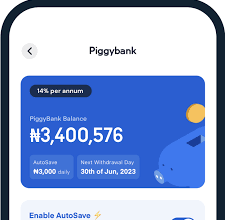

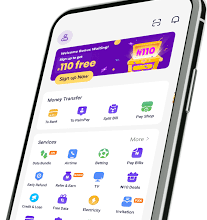
One Comment